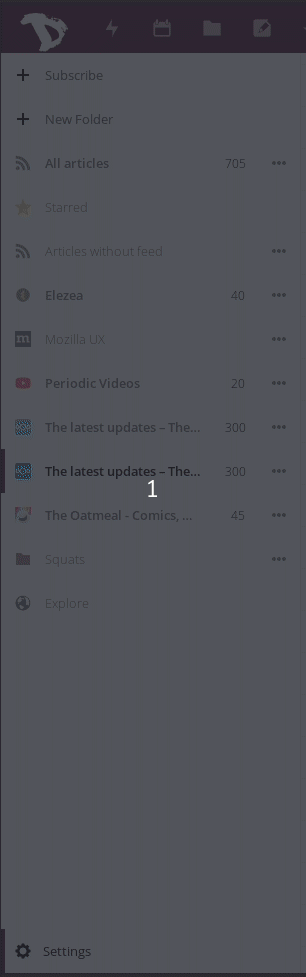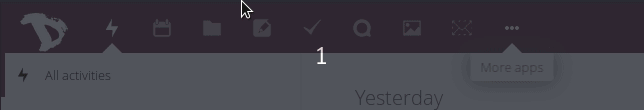829 B
Executable File
829 B
Executable File
title: GPDR: Exporting News data
published: true
visible: false
taxonomy:
category:
- docs
Exporting your news feeds and your subscriptions is as easy as in case of any Nextcloud app.
-
Login to cloud
-
Select Settings on the bottom of the left side-bar.
-
Depending on your needs you can either decided to export:
- Your subscriptions (OPML) - This is specially useful if you want to change your News feed (RSS reader) provider or if you simply would like to have a backup of current news site list.
- Unread/Starred articles - If you want to export the article content themselves either for offline use, archive purpose or migration. Note read articles get removed in regular intervals.