|
|
||
|---|---|---|
| .. | ||
| bin | ||
| config | ||
| global | ||
| powermenu | ||
| scripts | ||
| README.md | ||
| camera-movie.svg | ||
| camera-viewfinder.svg | ||
| config.rasi | ||
| timer.svg | ||
README.md

 Catppuccin for Rofi - Deathemonic Theme
Catppuccin for Rofi - Deathemonic Theme

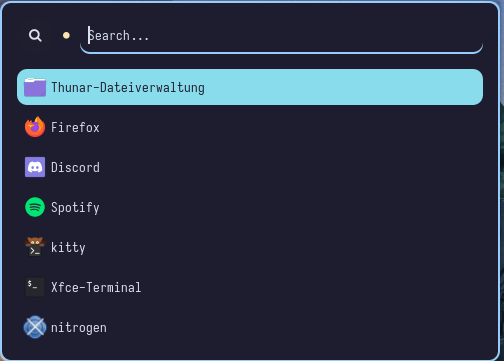

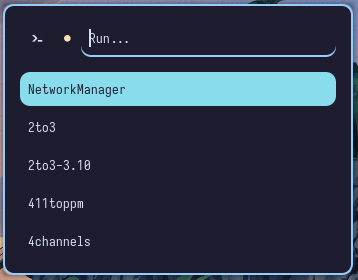

Usage
- Clone this repository locally
git clone https://github.com/catppuccin/rofi && cd rofi/deathemonic
- Copy the content of this Theme to Rofi's config location
cp -r * ~/.config/rofi
- Open Rofi with your Shortcutmanager (in this case sxhkd)
super + {d,r,p,s}
sh $HOME/.config/rofi/bin/{launcher,runner,powermenu,screenshot}
Keybinds
| Key | Action |
|---|---|
| Meta + D | Open the Launcher |
| Meta + R | Open the Run Menu (Run Commands without opening a terminal) |
| Meta + P | Open the Powermenu |
| Meta + S | Open the Screenshot Menu |
💝 Thanks to
Copyright © 2021-present Catppuccin Org



