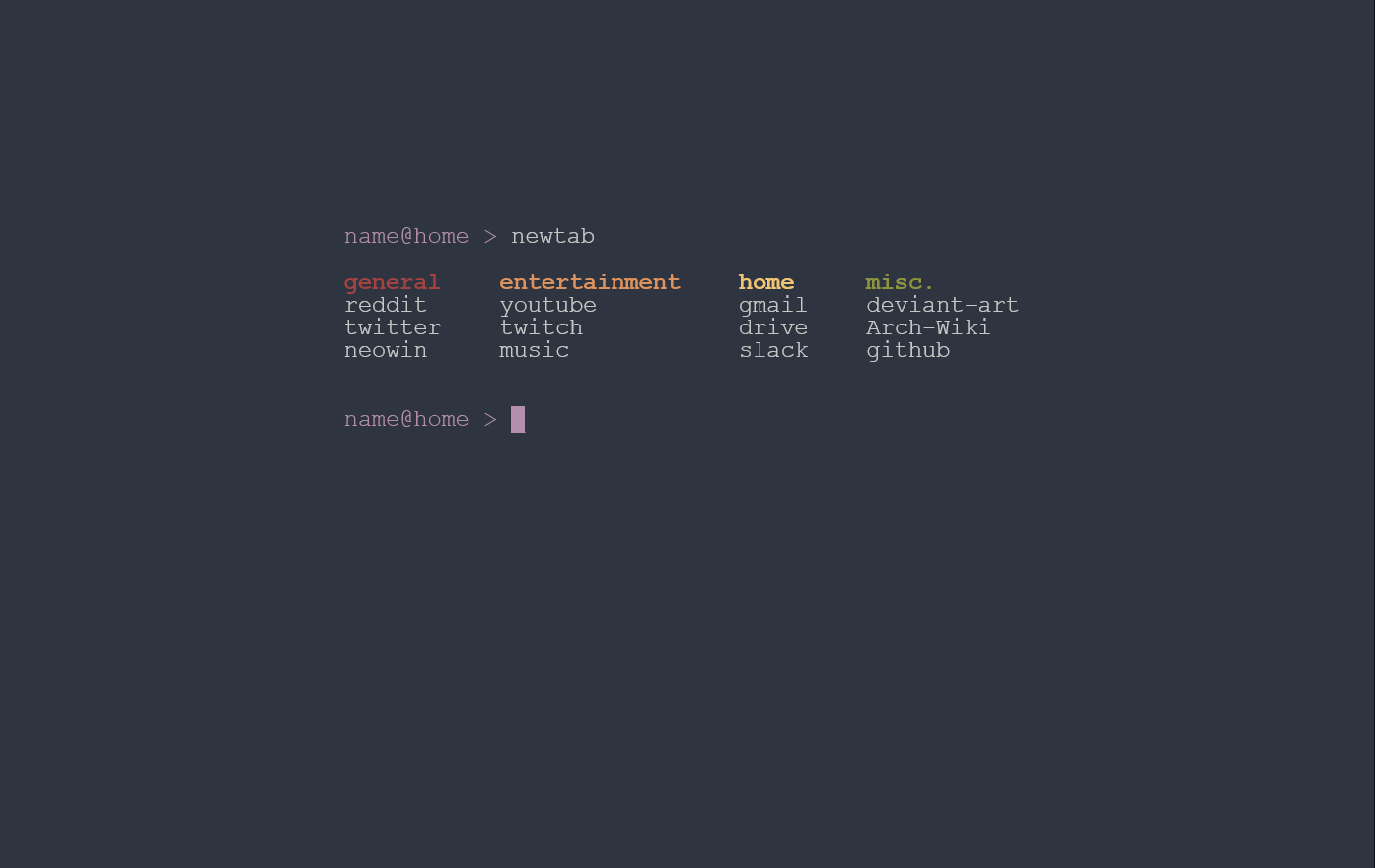|
|
||
|---|---|---|
| .. | ||
| Nord Start Page.zip | ||
| manifest.json | ||
| nord-terminal-start.html | ||
| readme.md | ||
readme.md
Terminal-style new tab page for Chromium-based browsers
-
Download the zip file and extract somewhere persistent, like 'My Documents'.
-
Optional; edit the html to include your own name and category/link preferences.
-
Navigate to chrome://extensions/ in your Chromium-based browser (Edge/Chrome/Brave/Opera).
-
Toggle Developer mode in the top right.
-
Click Load unpacked and select the folder in which your html and manifest.json files are located.
-
Your folder will appear as an extension, switch it on if it is off by default.
-
You can now toggle developer mode off and open a new tab.