|
|
||
|---|---|---|
| .. | ||
| lib | ||
| index.d.ts | ||
| index.js | ||
| license | ||
| package.json | ||
| readme.md | ||
readme.md
vfile is a small and browser friendly virtual file format that tracks
metadata about files (such as its path and value) and lint messages.
Contents
- unified
- What is this?
- When should I use this?
- Install
- Use
- API
VFile(options?)file.valuefile.cwdfile.pathfile.dirnamefile.basenamefile.extnamefile.stemfile.historyfile.messagesfile.dataVFile#toString(encoding?)VFile#message(reason[, position][, origin])VFile#info(reason[, position][, origin])VFile#fail(reason[, position][, origin])BufferEncodingCompatibleDataDataMapMapOptionsReporterReporterSettingsValue- Well-known
- List of utilities
- Reporters
- Types
- Compatibility
- Contribute
- Sponsor
- Acknowledgments
- License
unified
vfile is part of the unified collective.
- for more about us, see
unifiedjs.com - for how the collective is governed, see
unifiedjs/collective - for updates, see @unifiedjs on Twitter
What is this?
This package provides a virtual file format. It exposes an API to access the file value, path, metadata about the file, and specifically supports attaching lint messages and errors to certain places in these files.
When should I use this?
The virtual file format is useful when dealing with the concept of files in places where you might not be able to access the file system. The message API is particularly useful when making things that check files (as in, linting).
vfile is made for unified, which amongst other things checks files. However, vfile can be used in other projects that deal with parsing, transforming, and serializing data, to build linters, compilers, static site generators, and other build tools.
This is different from the excellent vinyl in that vfile has a
smaller API, a smaller size, and focuses on messages.
Install
This package is ESM only. In Node.js (version 14.14 and 16.0+), install with npm:
npm install vfile
In Deno with esm.sh:
import {VFile} from 'https://esm.sh/vfile@5'
In browsers with esm.sh:
<script type="module">
import {VFile} from 'https://esm.sh/vfile@5?bundle'
</script>
Use
import {VFile} from 'vfile'
const file = new VFile({
path: '~/example.txt',
value: 'Alpha *braavo* charlie.'
})
console.log(file.path) // => '~/example.txt'
console.log(file.dirname) // => '~'
file.extname = '.md'
console.log(file.basename) // => 'example.md'
file.basename = 'index.text'
console.log(file.history) // => ['~/example.txt', '~/example.md', '~/index.text']
file.message('Unexpected unknown word `braavo`, did you mean `bravo`?', {
line: 1,
column: 8
})
console.log(file.messages)
Yields:
[
[~/index.text:1:8: Unexpected unknown word `braavo`, did you mean `bravo`?] {
reason: 'Unexpected unknown word `braavo`, did you mean `bravo`?',
line: 1,
column: 8,
source: null,
ruleId: null,
position: {start: [Object], end: [Object]},
file: '~/index.text',
fatal: false
}
]
API
This package exports the identifier VFile.
There is no default export.
VFile(options?)
Create a new virtual file.
options is treated as:
stringorBuffer—{value: options}URL—{path: options}VFile— shallow copies its data over to the new fileobject— all fields are shallow copied over to the new file
Path related fields are set in the following order (least specific to
most specific): history, path, basename, stem, extname,
dirname.
You cannot set dirname or extname without setting either history,
path, basename, or stem too.
Parameters
options(Compatible, optional) — file value
Returns
New instance (VFile).
Example
new VFile()
new VFile('console.log("alpha");')
new VFile(Buffer.from('exit 1'))
new VFile({path: path.join('path', 'to', 'readme.md')})
new VFile({stem: 'readme', extname: '.md', dirname: path.join('path', 'to')})
new VFile({other: 'properties', are: 'copied', ov: {e: 'r'}})
file.value
Raw value (Buffer, string, null).
file.cwd
Base of path (string, default: process.cwd() or '/' in browsers).
file.path
Get or set the full path (string?, example: '~/index.min.js').
Cannot be nullified.
You can set a file URL (a URL object with a file: protocol) which will be
turned into a path with url.fileURLToPath.
file.dirname
Get or set the parent path (string?, example: '~').
Cannot be set if there’s no path yet.
file.basename
Get or set the basename (including extname) (string?, example: 'index.min.js').
Cannot contain path separators ('/' on unix, macOS, and browsers, '\' on
windows).
Cannot be nullified (use file.path = file.dirname instead).
file.extname
Get or set the extname (including dot) (string?, example: '.js').
Cannot contain path separators ('/' on unix, macOS, and browsers, '\' on
windows).
Cannot be set if there’s no path yet.
file.stem
Get or set the stem (basename w/o extname) (string?, example: 'index.min').
Cannot contain path separators ('/' on unix, macOS, and browsers, '\' on
windows).
Cannot be nullified.
file.history
List of filepaths the file moved between (Array<string>).
The first is the original path and the last is the current path.
file.messages
List of messages associated with the file (Array<VFileMessage>).
file.data
Place to store custom information (Record<string, unknown>, default: {}).
It’s OK to store custom data directly on the file but moving it to data is
recommended.
VFile#toString(encoding?)
Serialize the file.
Parameters
encoding(BufferEncoding, default:'utf8') — character encoding to understandvalueas when it’s aBuffer
Returns
Serialized file (string).
VFile#message(reason[, position][, origin])
Create a warning message associated with the file.
Its fatal is set to false and file is set to the current file path.
Its added to file.messages.
Parameters
reason(stringorError) — reason for message, uses the stack and message of the error if givenplace(Node,Position, orPoint, optional) — place in file where the message occurredorigin(string?, optional, example:'my-package:my-rule'or'my-rule') — place in code where the message originates
Returns
Message (VFileMessage).
VFile#info(reason[, position][, origin])
Create an info message associated with the file.
Its fatal is set to null and file is set to the current file path.
Its added to file.messages.
Parameters
reason(stringorError) — reason for message, uses the stack and message of the error if givenplace(Node,Position, orPoint, optional) — place in file where the message occurredorigin(string?, optional, example:'my-package:my-rule'or'my-rule') — place in code where the message originates
Returns
Message (VFileMessage).
VFile#fail(reason[, position][, origin])
Create a fatal error associated with the file.
Its fatal is set to true and file is set to the current file path.
Its added to file.messages.
👉 Note: a fatal error means that a file is no longer processable.
Parameters
reason(stringorError) — reason for message, uses the stack and message of the error if givenplace(Node,Position, orPoint, optional) — place in file where the message occurredorigin(string?, optional, example:'my-package:my-rule'or'my-rule') — place in code where the message originates
Returns
Nothing (never).
Throws
Message (VFileMessage).
BufferEncoding
Encodings supported by the buffer class (TypeScript type).
This is a copy of the types from Node.
Type
type BufferEncoding =
| 'ascii'
| 'utf8'
| 'utf-8'
| 'utf16le'
| 'ucs2'
| 'ucs-2'
| 'base64'
| 'base64url'
| 'latin1'
| 'binary'
| 'hex'
Compatible
Things that can be passed to the constructor (TypeScript type).
Type
type Compatible = Options | URL | Value | VFile
Data
Custom information (TypeScript type).
Known attributes can be added to DataMap.
Type
type Data = Record<string, unknown> & Partial<DataMap>
DataMap
This map registers the type of the data key of a VFile (TypeScript type).
This type can be augmented to register custom data types.
Type
interface DataMap {}
Example
declare module 'vfile' {
interface DataMap {
// `file.data.name` is typed as `string`
name: string
}
}
Map
Raw source map (TypeScript type).
See source-map.
Fields
version(number) — which version of the source map spec this map is followingsources(Array<string>) — an array of URLs to the original source filesnames(Array<string>) — an array of identifiers which can be referenced by individual mappingssourceRoot(string, optional) — the URL root from which all sources are relativesourcesContent(Array<string>, optional) — an array of contents of the original source filesmappings(string) — a string of base64 VLQs which contain the actual mappingsfile(string) — the generated file this source map is associated with
Options
An object with arbitrary fields and the following known fields (TypeScript type).
Fields
value(Value, optional) — setvaluecwd(string, optional) — setcwdhistory(Array<string>, optional) — sethistorypath(URL | string, optional) — setpathbasename(string, optional) — setbasenamestem(string, optional) — setstemextname(string, optional) — setextnamedirname(string, optional) — setdirnamedata(Data, optional) — setdata
Reporter
Type for a reporter (TypeScript type).
Type
type Reporter<Settings extends ReporterSettings> = (
files: Array<VFile>,
options: Settings
) => string
ReporterSettings
Configuration for reporters (TypeScript type).
Type
type ReporterSettings = Record<string, unknown>
Value
Contents of the file (TypeScript type).
Can either be text or a Buffer structure.
Type
type Value = string | Buffer
Well-known
The following fields are considered “non-standard”, but they are allowed, and some utilities use them:
stored(boolean) — whether a file was saved to disk; this is used by vfile reportersresult(unknown) — custom, non-string, compiled, representation; this is used by unified to store non-string results; one example is when turning markdown into React nodesmap(Map) — source map; this type is equivalent to theRawSourceMaptype from thesource-mapmodule
There are also well-known fields on messages, see
them in a similar section of
vfile-message.
List of utilities
convert-vinyl-to-vfile— transform from Vinylto-vfile— create a file from a filepath and read and write to the file systemvfile-find-down— find files by searching the file system downwardsvfile-find-up— find files by searching the file system upwardsvfile-glob— find files by glob patternsvfile-is— check if a file passes a testvfile-location— convert between positional and offset locationsvfile-matter— parse the YAML front mattervfile-message— create a file messagevfile-messages-to-vscode-diagnostics— transform file messages to VS Code diagnosticsvfile-mkdirp— make sure the directory of a file exists on the file systemvfile-rename— rename the path parts of a filevfile-sort— sort messages by line/columnvfile-statistics— count messages per category: failures, warnings, etcvfile-to-eslint— convert to ESLint formatter compatible output
👉 Note: see unist for projects that work with nodes.
Reporters
vfile-reporter— create a reportvfile-reporter-json— create a JSON reportvfile-reporter-folder-json— create a JSON representation of vfilesvfile-reporter-pretty— create a pretty reportvfile-reporter-junit— create a jUnit reportvfile-reporter-position— create a report with content excerpts
👉 Note: want to make your own reporter? Reporters must accept
Array<VFile>as their first argument, and returnstring. Reporters may accept other values too, in which case it’s suggested to stick tovfile-reporters interface.
Types
This package is fully typed with TypeScript.
It exports the additional types
BufferEncoding,
Compatible,
Data,
DataMap,
Map,
Options,
Reporter,
ReporterSettings, and
Value.
Compatibility
Projects maintained by the unified collective are compatible with all maintained versions of Node.js. As of now, that is Node.js 14.14+ and 16.0+. Our projects sometimes work with older versions, but this is not guaranteed.
Contribute
See contributing.md in vfile/.github for ways to
get started.
See support.md for ways to get help.
This project has a code of conduct. By interacting with this repository, organization, or community you agree to abide by its terms.
Sponsor
Support this effort and give back by sponsoring on OpenCollective!
|
Vercel |
Motif |
HashiCorp |
GitBook |
Gatsby |
|||||
Netlify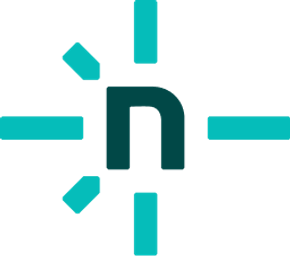
|
Coinbase |
ThemeIsle |
Expo |
Boost Note
|
Holloway |
||||
|
You? |
|||||||||
Acknowledgments
The initial release of this project was authored by @wooorm.
Thanks to @contra, @phated, and others for their work on Vinyl, which was a huge inspiration.
Thanks to @brendo, @shinnn, @KyleAMathews, @sindresorhus, and @denysdovhan for contributing commits since!



