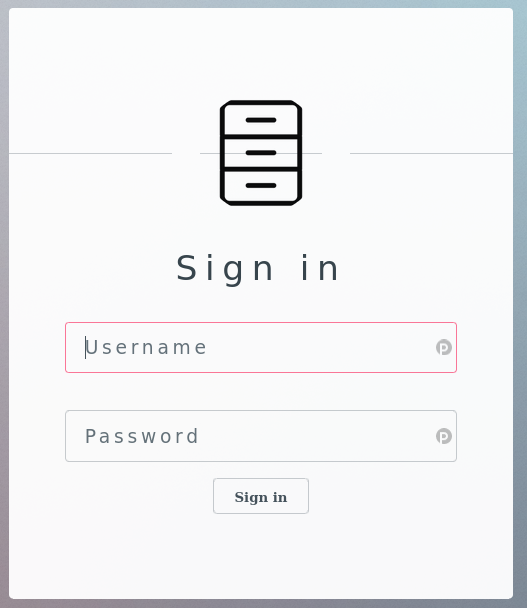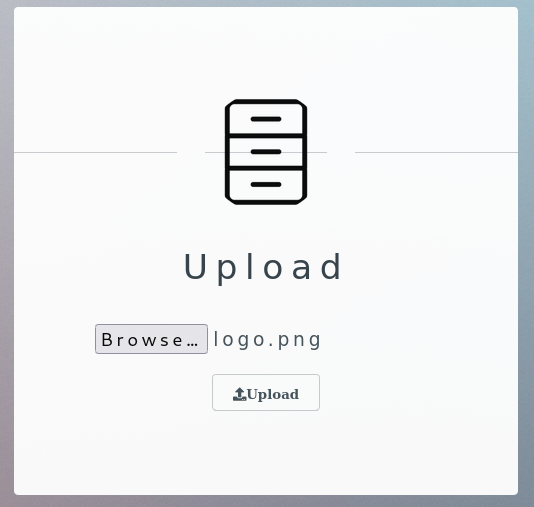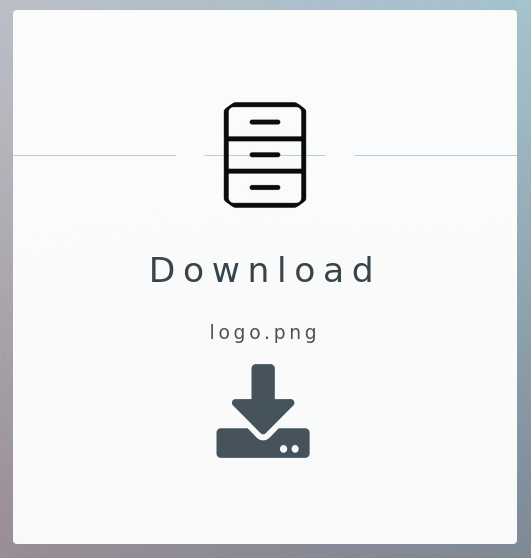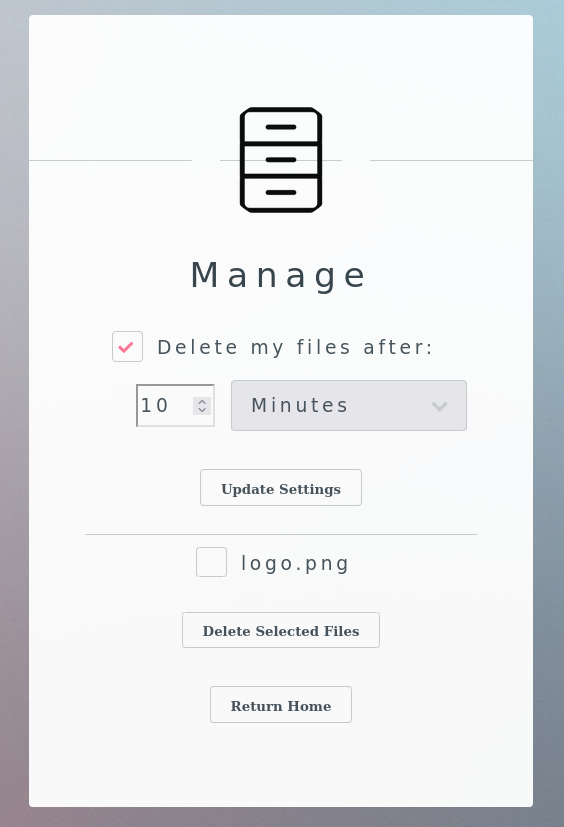| assets | ||
| files | ||
| images | ||
| .htaccess | ||
| config.global.php | ||
| download.php | ||
| functions.global.php | ||
| index.php | ||
| layout.php | ||
| login.php | ||
| logout.php | ||
| manage.php | ||
| README.md | ||
| screen-download.png | ||
| screen-login.png | ||
| screen-main.png | ||
| screen-manage.png | ||
| screen-upload.png | ||
| setup.php | ||
| upload.php | ||
SimpleFS
Simple, Self-Hosted, PHP File Sharing
Features
- Portable
- Dual- or single-user set up (users with permission to upload)
- SQLite
Installation
- Place files on your web server (doesn't have to be in the root directory)
- Visit setup.php in your web browser to create a user or two to upload files (this script will also create & initialize the SQLite database)
- Delete setup.php after setting up, as leaving it there is a security risk
That's it
Usage
- After signing in, upload files via upload.php
- After uploading, shareable links can be obtained from manage.php in the format download.php?id=XXXXX
User Recovery / Forgot Password
- If you forget your password, download & re-run setup.php
Requirements
- Please ensure that your php.ini permits uploads. Check for the line:
file_uploads = On