608 lines
21 KiB
Markdown
608 lines
21 KiB
Markdown
<h1 align="center">LogDoctor</h1>
|
|
|
|
<p align="center">Parse Apache2 / Nginx / IIS logs and view dynamically generated statistics</p>
|
|
|
|
<div align="center">
|
|
<img src="https://img.shields.io/badge/version-2.03-fff"/>
|
|
<img src="https://img.shields.io/badge/C%2B%2B-17-blue"/>
|
|
<img src="https://img.shields.io/badge/Qt-5.15-blue"/>
|
|
<br/>
|
|
<img src="https://img.shields.io/badge/Linux-supported-brightgreen"/>
|
|
<img src="https://img.shields.io/badge/BSD-supported-brightgreen"/>
|
|
<img src="https://img.shields.io/badge/Windows-supported-brightgreen"/>
|
|
<img src="https://img.shields.io/badge/Mac%20OS%20X-supported-brightgreen"/>
|
|
<br/>
|
|
<h3>🇬🇧 🇪🇸 🇫🇷 🇮🇹 🇯🇵 🇧🇷</h3>
|
|
</div>
|
|
|
|
<br/><br/>
|
|
|
|
## Table of contents
|
|
|
|
- [Overview](#overview)
|
|
- [Installation and usage](#installation-and-usage)
|
|
- [Requirements / dependencies](#requirements--dependencies)
|
|
- [Usage without installation](#usage-without-installation)
|
|
- [Usage with installation](#usage-with-installation)
|
|
- [How to compile](#how-to-compile)
|
|
- [Updates](#updates)
|
|
- [Version check](#version-check)
|
|
- [How to update](#how-to-update)
|
|
- [Before to start](#before-to-start)
|
|
- [Logs data](#logs-data)
|
|
- [Storage](#storage)
|
|
- [Examined fields](#examined-fields)
|
|
- [Logs options](#logs-options)
|
|
- [Usage control](#usage-control)
|
|
- [Logs path](#logs-path)
|
|
- [Logs format](#logs-format)
|
|
- [Apache2](#apache2)
|
|
- [Nginx](#nginx)
|
|
- [IIS](#iis)
|
|
- [Blacklist](#blacklist)
|
|
- [Warnlist](#warnlist)
|
|
- [Statistics](#statistics)
|
|
- [Warnings](#warnings)
|
|
- [Counts](#counts)
|
|
- [Speed](#speed)
|
|
- [Time of day](#time-of-day)
|
|
- [Relational](#relational)
|
|
- [Extra features](#extra-features)
|
|
- [Log files viewer](#log-files-viewer)
|
|
- [Block note](#block-note)
|
|
- [Games](#games)
|
|
- [Final considerations](#final-considerations)
|
|
- [Backups](#backups)
|
|
- [Estimated working speed](#estimated-working-speed)
|
|
- [Languages](#languages)
|
|
- [Contributions](#contributions)
|
|
- [Translations](#translations)
|
|
|
|
<br/><br/>
|
|
|
|
## Overview
|
|
|
|
LogDoctor is a web servers' access logs parser which allows to view dynamic satistics of the collected data.<br/>
|
|
Supported web servers are **Apache2**, **Nginx** and **IIS**.
|
|
|
|
<br/>
|
|
|
|
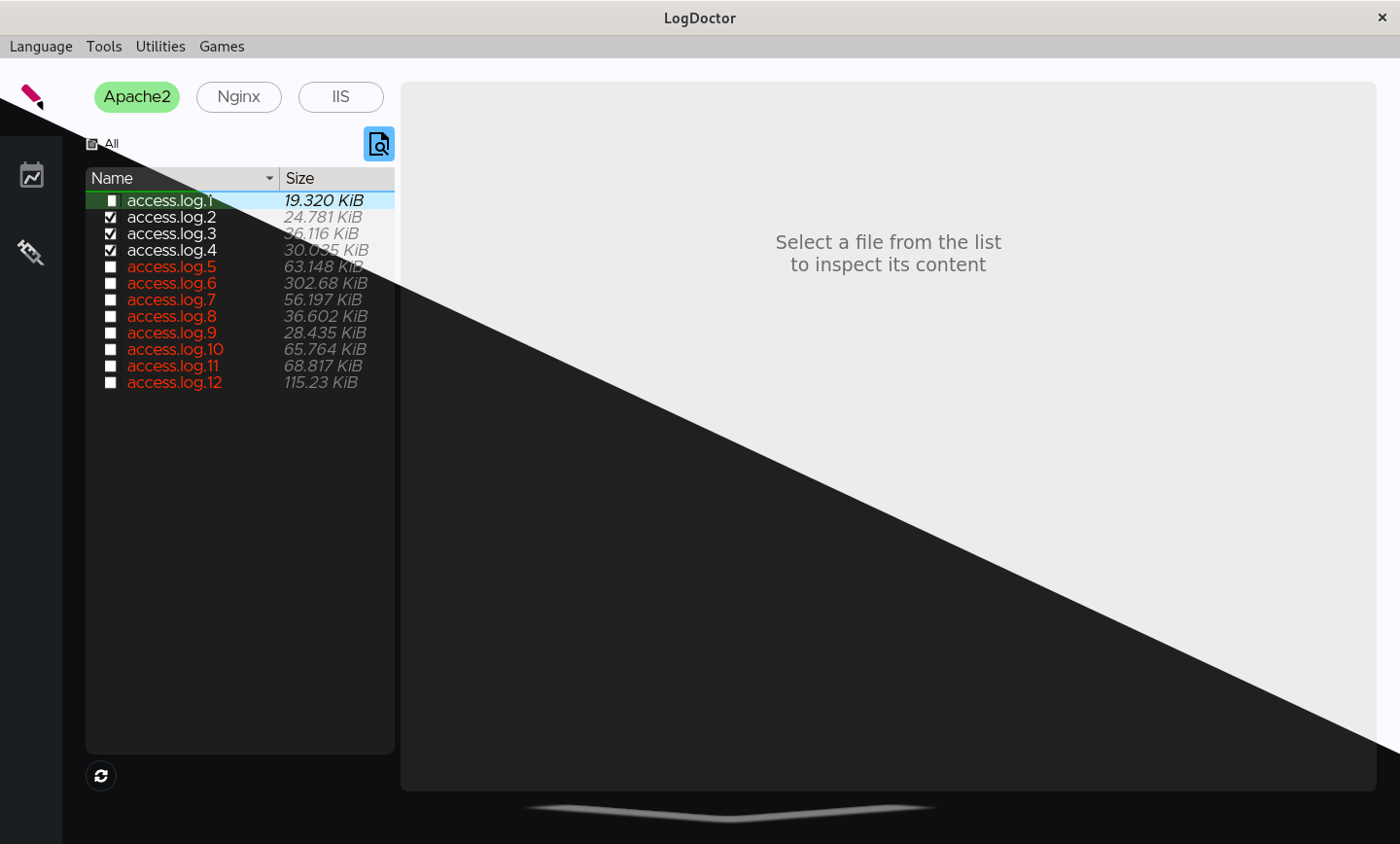
|
|
|
|
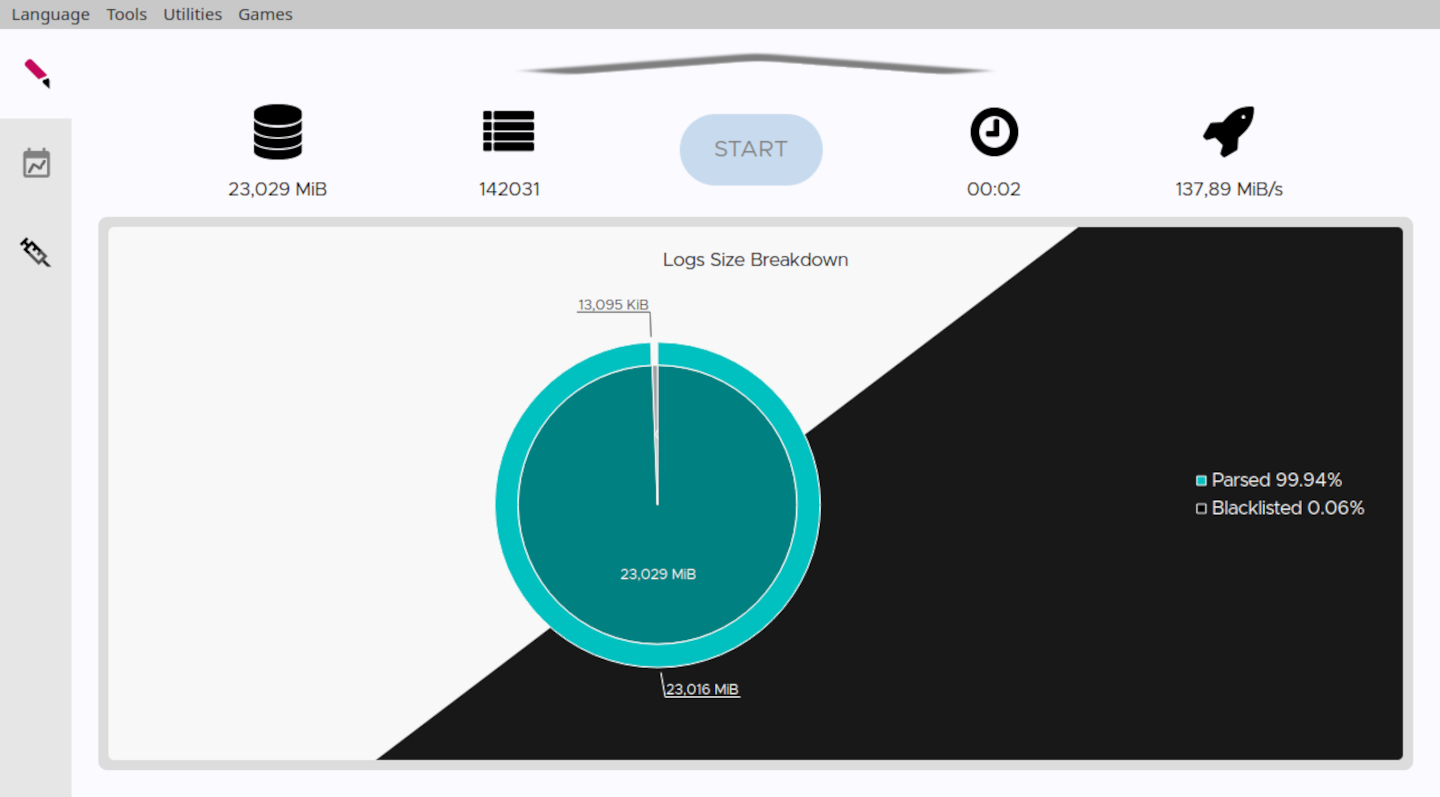
|
|
|
|
<br/><br/>
|
|
|
|
LogDoctor is a hard fork of [Craplog](https://git.disroot.org/elB4RTO/CRAPLOG).
|
|
|
|
<br/>
|
|
|
|
## Installation and usage
|
|
|
|
### Requirements / Dependencies
|
|
|
|
- **From binary**:
|
|
- C++ 17
|
|
- Qt5 *(Framework 5.15+, Linguist, Widgets, Charts, Sql, Network)*<br/><br/>
|
|
- **From source**:
|
|
- *all the above*
|
|
- Cmake
|
|
- g++ / gcc / clang<br/><br/>
|
|
|
|
<br/>
|
|
|
|
### Usage without installation
|
|
|
|
- Download a pre-compiled [Release](https://git.disroot.org/elB4RTO/LogDoctor/releases)
|
|
<br/>*or*<br/>
|
|
Follow the step-by-step "[How to compile](#how-to-compile)" guide
|
|
|
|
- Run the executable
|
|
|
|
<br/>
|
|
|
|
### Usage with installation
|
|
|
|
#### From source
|
|
|
|
- Download and unzip this repo
|
|
<br/>*or*<br/>
|
|
`git clone https://git.disroot.org/elB4RTO/LogDoctor`<br/><br/>
|
|
- Step inside inside "*LogDoctor-main*"
|
|
<br/>*or*<br/>
|
|
`cd LogDoctor`<br/><br/>
|
|
- Run the installation script
|
|
- Linux/BSD:
|
|
- `chmod +x ./build_install.sh`
|
|
- `./build_install.sh`
|
|
- Windows:
|
|
- run `WIN_build_install_1.bat` as normal user
|
|
- right-click on `WIN_build_install_2.bat` and select **Run as Administrator**
|
|
- Mac OS:
|
|
- `chmod +x ./MAC_build_install.sh`
|
|
- `./MAC_build_install.sh`<br/><br/>
|
|
|
|
#### From package
|
|
|
|
**Arch-based distributions**
|
|
|
|
- Pre-made package:
|
|
- Step in the [Release](https://git.disroot.org/elB4RTO/LogDoctor/releases) page
|
|
- Download `logdoctor-<VERSION>-x86_64.pkg.tar.zst`
|
|
- Run `sudo pacman -U logdoctor-<VERSION>-x86_64.pkg.tar.zst`<br/><br/>
|
|
- From the AUR:
|
|
- Using **yay**:
|
|
- `yay -S logdoctor`<br/>
|
|
- Manually:
|
|
- `git clone https://aur.archlinux.org/logdoctor.git`
|
|
- `cd logdoctor`
|
|
- `makepkg -sci`<br/><br/>
|
|
|
|
**Debian-based distributions**
|
|
|
|
- Pre-made package:
|
|
- Step in the [Release](https://git.disroot.org/elB4RTO/LogDoctor/releases) page
|
|
- Download `logdoctor_<VERSION>_amd64.deb`
|
|
- Run `sudo apt install ./logdoctor_<VERSION>_amd64.deb`<br/><br/>
|
|
|
|
#### From binary
|
|
|
|
- Download a pre-compiled [Release](https://git.disroot.org/elB4RTO/LogDoctor/releases)
|
|
- Run the installation executable, or the installation script if you prefer it<br/><br/>
|
|
|
|
<br/>
|
|
|
|
### How to compile
|
|
|
|
- Install the *dependencies* you're missing (usually the list reduces to just *Qt*, and *cmake* at least).<br/><br/>
|
|
- Download and unzip this repo
|
|
<br/>*or*<br/>
|
|
`git clone https://git.disroot.org/elB4RTO/LogDoctor`<br/><br/>
|
|
- Open a terminal inside "*LogDoctor-main/*"
|
|
<br/>*or*<br/>
|
|
`cd LogDoctor/`<br/><br/>
|
|
- Prepare a build folder:
|
|
<br/>`mkdir build && cd build`<br/><br/>
|
|
- Prepare **Cmake**'s build files:
|
|
<br/>`cmake ../logdoctor -DCMAKE_BUILD_TYPE=MinSizeRel`<br/><br/>
|
|
- Use **Cmake** to compile the entire project:
|
|
<br/>`cmake --build ./ --target all`<br/><br/>
|
|
If compilation fails, use the following command before to rebuild:
|
|
<br/>`cmake --build ./ --target clean`
|
|
<br/><br/>
|
|
|
|
#### Additional steps
|
|
|
|
- **Linux**:
|
|
- No additional steps. Once compiling is done, you can move the executable file wherever you want and execute it from there.<br/><br/>
|
|
|
|
- **Windows**:
|
|
- Create a new folder and move the executable in it:
|
|
<br/>`mkdir LogDoctor && move LogDoctor.exe .\LogDoctor`<br/><br/>
|
|
- Add the needed libraries to the executable's folder:<br/>
|
|
- You need to know the path of your Qt installation, default is *C:\Qt*<br/>
|
|
- You need to know which compiler you used, usually *MinGW*
|
|
<br/>`cd C:\<path>\<to>\Qt\<version>\<compiler>\bin`<br/><br/>
|
|
- Deploy Qt's libraries using Qt's additional tool:
|
|
<br/>`windeployqt.exe C:\<path>\<to>\<LogDoctor>`<br/><br/>
|
|
- Deploy C++ libraries by copying them:
|
|
<br/>`copy "libstdc++-6.dll" C:\<path>\<to>\<LogDoctor>`
|
|
<br/>`copy "libwinpthread-1.dll" C:\<path>\<to>\<LogDoctor>`
|
|
<br/>`copy "libgcc_s_seh-1.dll" C:\<path>\<to>\<LogDoctor>`<br/><br/>
|
|
- You can now move the executable's folder wherever you want and execute LogDoctor from there.<br/><br/>
|
|
|
|
- **Mac OS**:
|
|
- No additional steps. Once compiling is done, you can use the app bundle to execute LogDoctor.
|
|
|
|
<br/><br/>
|
|
|
|
## Updates
|
|
|
|
### Version check
|
|
|
|
A version check utility is available while running LogDoctor to check the availability of a new version.<br/>
|
|
To check for updates, open the menu `Utilities`→`Version check`.
|
|
|
|
<br/>
|
|
|
|
### How to update
|
|
|
|
At the moment of writing, the only supported method is the manual update.
|
|
|
|
#### From source
|
|
|
|
- Download and unzip this repo
|
|
<br/>*or*<br/>
|
|
`git clone https://git.disroot.org/elB4RTO/LogDoctor`<br/><br/>
|
|
- Step inside inside "*LogDoctor-main*"
|
|
<br/>*or*<br/>
|
|
`cd LogDoctor`<br/><br/>
|
|
- Run the update script
|
|
- Linux/BSD:
|
|
- `chmod +x ./build_update.sh`
|
|
- `./build_update.sh`
|
|
- Windows:
|
|
- run `WIN_build_update_1.bat` as normal user
|
|
- right-click on `WIN_build_update_2.bat` and select **Run as Administrator**
|
|
- Mac OS:
|
|
- `chmod +x ./MAC_build_update.sh`
|
|
- `./MAC_build_update.sh`<br/><br/>
|
|
|
|
#### From package
|
|
|
|
Follow the same process as for installing
|
|
|
|
#### From binary
|
|
|
|
- Download a pre-compiled [Release](https://git.disroot.org/elB4RTO/LogDoctor/releases)<br/>
|
|
- Run the update script
|
|
|
|
<br/><br/><br/>
|
|
|
|
## Before to start
|
|
|
|
When you run LogDoctor for the first time, please take a minute to set-up the things it needs.<br/>
|
|
Head to the **configurations** section and give a look at least at the [logs format](#logs-format) settings. You have to tell the doctor what he'll be dealing with!
|
|
|
|
<br/><br/>
|
|
|
|
## Logs data
|
|
|
|
Archived (**gzipped**) log files can be used as well as normal files.
|
|
|
|
<br/>
|
|
|
|
### Storage
|
|
|
|
Parsed data will be stored in an [SQLite](https://www.sqlite.org/about.html) database, which makes it easy to transport/view/edit it as you please.<br/>
|
|
If LogDoctor's funcionalities aren't enough for your needs, you can always use a *DB manager* or the SQLite *API* to make your own queries and retrieve the data you need.
|
|
|
|
<br/>
|
|
|
|
### Examined fields
|
|
|
|
Not all the available log fields (expecially for *Apache2* and *Nginx*) are taken into consideration.<br/>
|
|
The considered fields are:
|
|
- **Date** and **Time**
|
|
- Request stuff: **Protocol**, **Method**, **URI** and **Query**
|
|
- Server stuff: **Bytes received**, **Bytes sent** and **Time taken**
|
|
- Client stuff: **User-agent**, **IP address**, **Cookie** and **Referrer site**
|
|
|
|
Further informations can be found in the [wiki](https://git.disroot.org/elB4RTO/LogDoctor/wiki/Examined-fields) or while running LogDoctor.
|
|
|
|
<br/>
|
|
|
|
### Logs options
|
|
|
|
Various options can be configured about log files.
|
|
|
|
<br/>
|
|
|
|
#### Usage control
|
|
|
|
When you parse a file, it will be hashed using the **SHA256** algorithm and the hash will be stored in another database, to keep track of which files you've already used and help you not parsing them twice.<br/>
|
|
|
|
##### Note
|
|
|
|
If you don't know, *SHA256* produces an irreversible hash, which means that no information about the file can be retrieved from the hash.<br/>
|
|
You have full control on the hashes database (same as for the logs-data database): you can move, delete, view or edit it the way you want (but you must keep the original file-name).<br/>
|
|
LogDoctor will **never** grab and/or use any information about you or the usage you make of it.
|
|
|
|
<br/>
|
|
|
|
#### Logs path
|
|
|
|
A different logs path can be used for any of the three supported *Web Servers*.<br/>
|
|
It can be the default system folder or any folder you decide to use, just set it in the options.
|
|
|
|
<br/>
|
|
|
|
#### Logs format
|
|
|
|
Before to start parsing logs, you must set-up the *log format* that LogDoctor will have to use.<br/>
|
|
Head to the **configurations** section, tap `Logs`, select the **Web Server** you want to configure and tap `Format`.<br/>
|
|
Once inside the **Format** section, you can insert the *log format string* you're using. Don't forget to use the `Generete preview` button to generate a *log line sample* and **check the correctness** of the format!<br/>
|
|
|
|
For reliability reasons, LogDoctor **does not** support the usage of the **Carriage Return** inside the log format string.
|
|
|
|
<br/>
|
|
|
|
##### Apache2
|
|
|
|
The log format string must be specified. Any format is supported, if valid.<br/>
|
|
To retrieve your format string:
|
|
- open the configuration file `/etc/apache2/apache2.conf`
|
|
- *usually*, the line you're looking for is the one starting with `LogFormat` and ending with `combined`. It should be somewhere near to the end of the file.
|
|
- you must not paste the whole line, just the part holding the *format string*.<br/>
|
|
Example:<br/>
|
|
- this is the whole line:<br/>
|
|
```
|
|
LogFormat "%h %l %u %t \"%r\" %>s %b \"%{Referer}i\" \"%{User-agent}i\"" combined
|
|
```
|
|
- this is the *format string*:<br/>
|
|
```
|
|
%h %l %u %t \"%r\" %>s %b \"%{Referer}i\" \"%{User-agent}i\"
|
|
```
|
|
please notice that you have to remove the enclosing quotes/apostrophes as well<br/>
|
|
|
|
More informations can be found in the [wiki](https://git.disroot.org/elB4RTO/LogDoctor/wiki/Apache2) or while setting the format.
|
|
|
|
<br/>
|
|
|
|
##### Nginx
|
|
|
|
The log format string must be specified. Any format is supported, if valid.<br/>
|
|
To retrieve your format string:<br/>
|
|
- open the configuration file `/usr/local/etc/nginx/nginx.conf`
|
|
- *usually*, the line you're looking for is the one starting with `log_format main`. It should be somwehere in the middle of the file
|
|
- one **important** thing: don't paste the indentations and new lines! The default line is usualy declared in consecutive lines, and indented. You must reduce it to a one consecutive string (by also removing the *apostrophes* in the middle of it). The best way is to do this job inside the configuration file, then save and restart Nginx to see if any error is thrown.<br/>
|
|
Example:
|
|
- this is the whole line:<br/>
|
|
```
|
|
log_format main '$remote_addr - $remote_user [$time_local] '
|
|
'"$request" $status $body_bytes_sent '
|
|
'"$http_referer" "$http_user_agent" "$gzip_ratio"';
|
|
```
|
|
- this is the resulting *format string*:<br/>
|
|
```
|
|
$remote_addr - $remote_user [$time_local] "$request" $status $bytes_sent "$http_referer" "$http_user_agent" "$gzip_ratio"
|
|
```
|
|
please notice that you have to remove the enclosing apostrophes/quotes as well<br/>
|
|
|
|
More informations can be found in the [wiki](https://git.disroot.org/elB4RTO/LogDoctor/wiki/Nginx) or while setting the format.
|
|
|
|
<br/>
|
|
|
|
##### IIS
|
|
|
|
Supported log formats are: **W3C**, **NCSA** and **IIS**.<br/>
|
|
|
|
The *NCSA* and *IIS* modules doesn't allow any modification from the user, so nothing more have to be specified.
|
|
|
|
The *W3C* module instead allows the user to decide which fields to log, and thus you must declare the *log format string* you're using.
|
|
To retrieve your format string (for the *W3C* module only):
|
|
- open any of the log files which have been generated by this module
|
|
- the line you're looking for is the one starting with `#Fields:`, usually at the beginning of the file.<br/>
|
|
Example:<br/>
|
|
- this is the whole line:<br/>
|
|
```
|
|
#Fields: date time s-ip cs-method cs-uri-stem cs-uri-query s-port cs-username c-ip cs(User-Agent) cs(Referer) sc-status sc-substatus sc-win32-status time-taken
|
|
```
|
|
- this is the *format string*:<br/>
|
|
```
|
|
date time s-ip cs-method cs-uri-stem cs-uri-query s-port cs-username c-ip cs(User-Agent) cs(Referer) sc-status sc-substatus sc-win32-status time-taken
|
|
```
|
|
|
|
More informations can be found in the [wiki](https://git.disroot.org/elB4RTO/LogDoctor/wiki/IIS) or while setting the format.
|
|
|
|
<br/><br/>
|
|
|
|
#### Blacklist
|
|
|
|
You can add elements to the **blacklist** to avoid storing the lines containing those elements.
|
|
|
|
Each web server has its own list.
|
|
|
|
<br/>
|
|
|
|
#### Warnlist
|
|
|
|
As for the *blacklist*, you can add elements to the **warnlist**.<br/>
|
|
*Warnlists* will mark with a **warning** the lines triggering them. Warnings can be viewed and modified in the relative [statistics](#warnings) section.
|
|
|
|
Each web server has its own lists.
|
|
|
|
<br/>
|
|
|
|
## Statistics
|
|
|
|
Most of the *statistics sections* allows you to set filters to the log fields, to skim data by only including lines matching those parameters.<br/>
|
|
|
|
<br/>
|
|
|
|
### Warnings
|
|
|
|
In the *warning* section you can view the lines which triggered a warning, as well as remove any of the warnings and/or add your own.<br/>
|
|
|
|
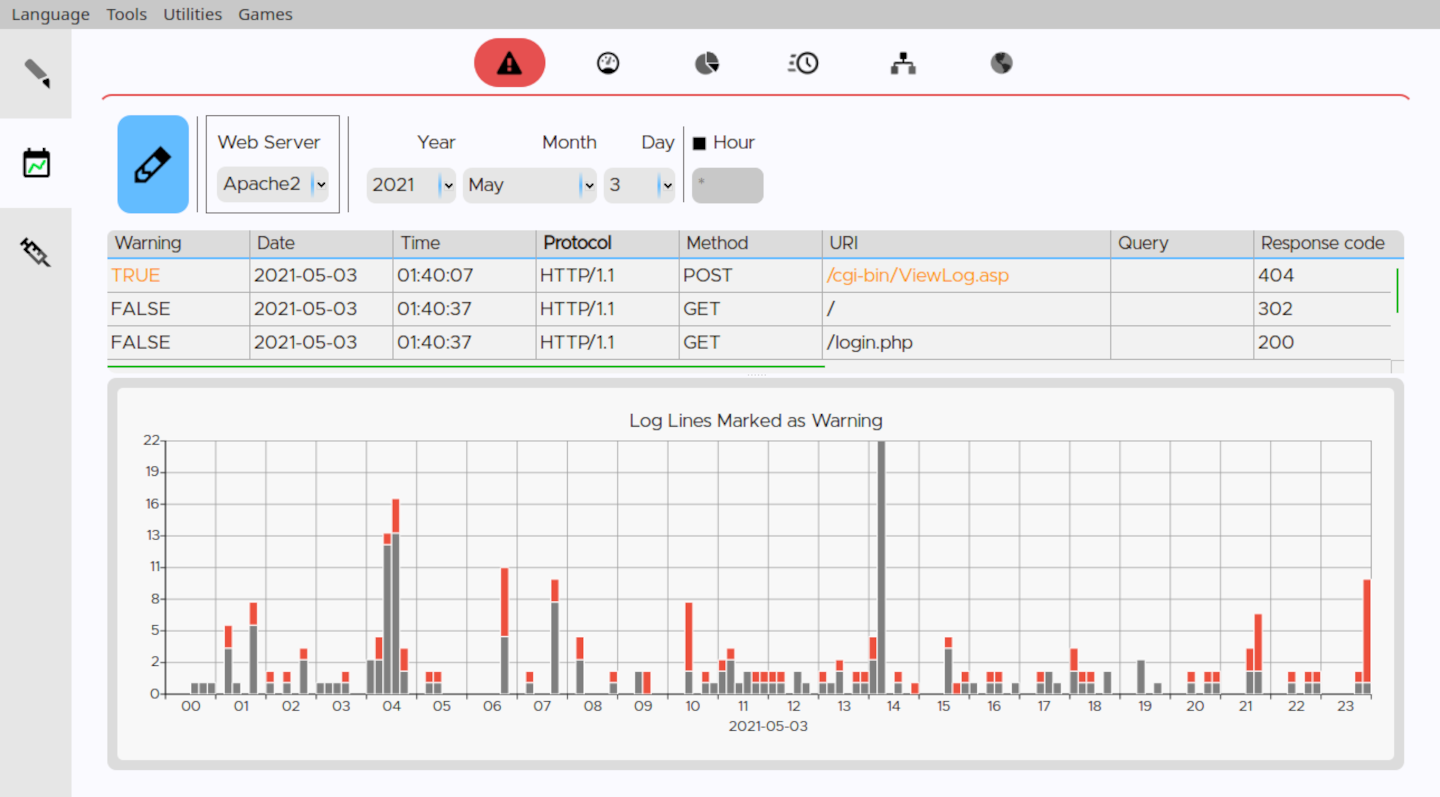
|
|
|
|
<br/>
|
|
|
|
### Speed
|
|
|
|
In the *speed* section you can view how fast has been your server at serving contents (if you logged the *time taken*, of course).<br/>
|
|
|
|
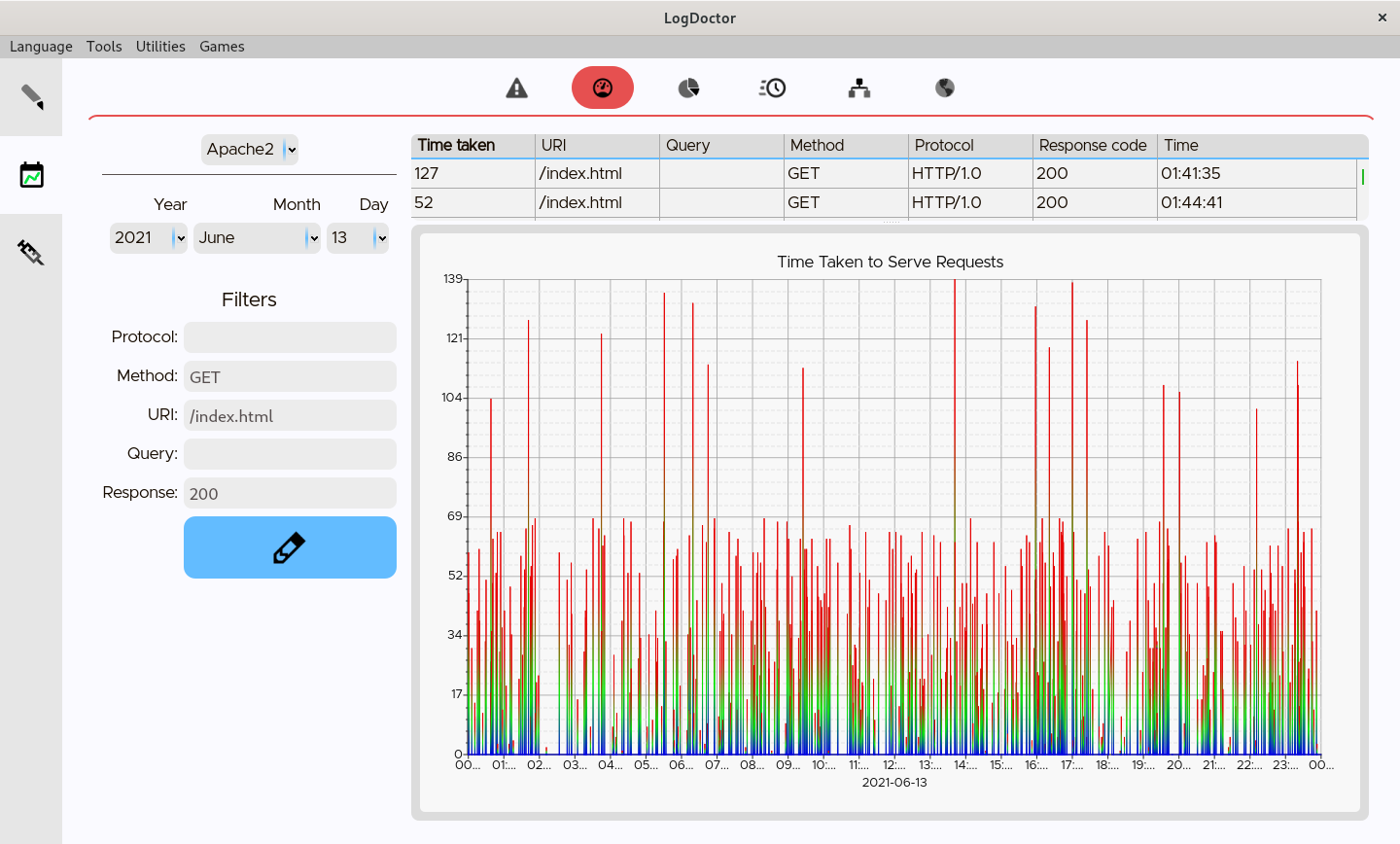
|
|
|
|
<br/>
|
|
|
|
### Counts
|
|
|
|
The *count* section is very simple. It just shows the recurrence of the elements for a specific field.<br/>
|
|
|
|
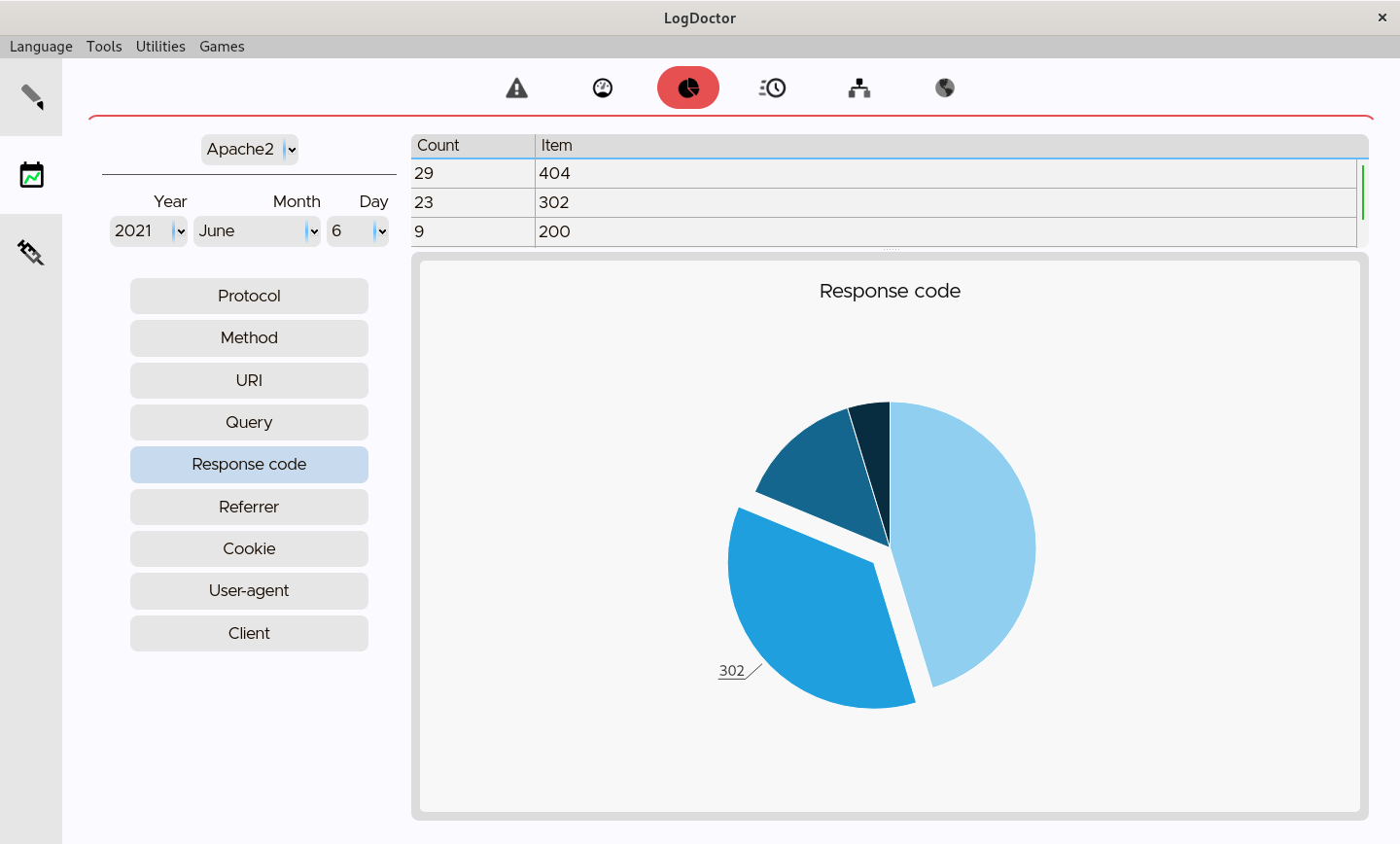
|
|
|
|
<br/>
|
|
|
|
### Time of day
|
|
|
|
In the *time of day* section you can see the traffic, in terms of number of requests logged.<br/>
|
|
When viewing a period of time, the mean value (of all the logged days in that period) is shown.<br/>
|
|
|
|
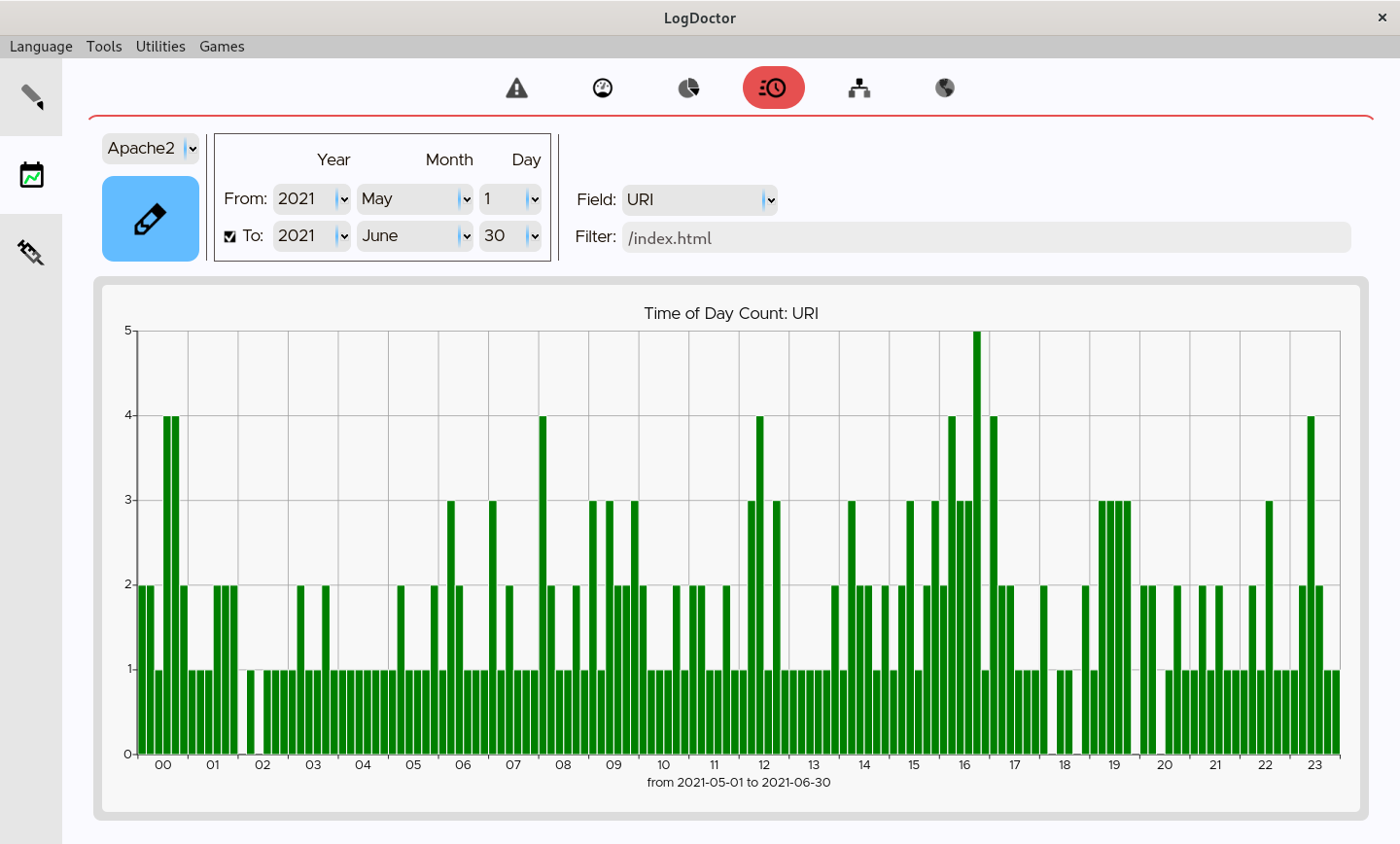
|
|
|
|
<br/>
|
|
|
|
### Relational
|
|
|
|
In the *relational* section you can view how many times a specific field brought to another.<br/>
|
|
This section is more suited for long periods of time.<br/>
|
|
|
|
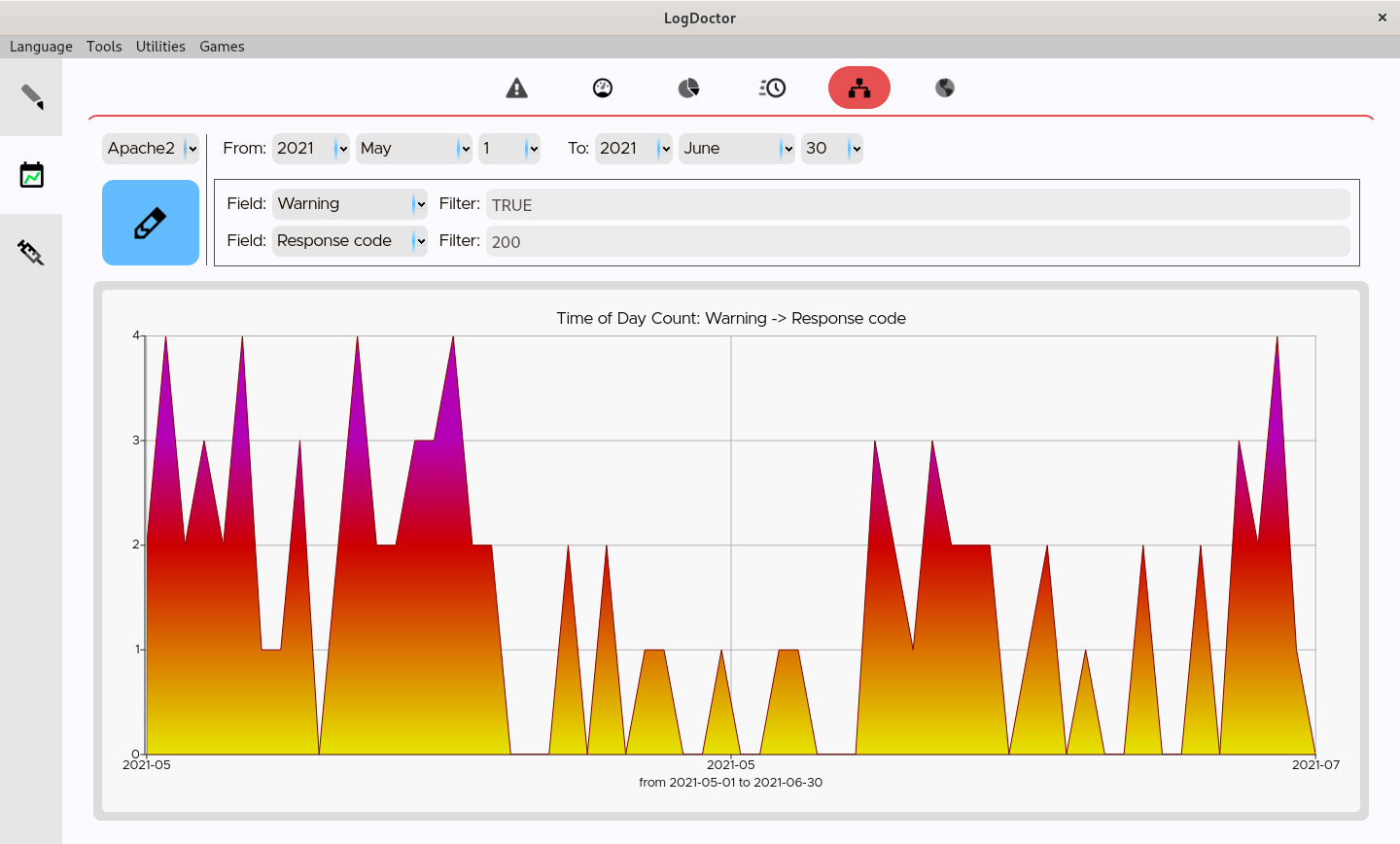
|
|
|
|
<br/>
|
|
|
|
### Globals
|
|
|
|
In the *globals* section you can have an overview of your logs history.<br/>
|
|
|
|
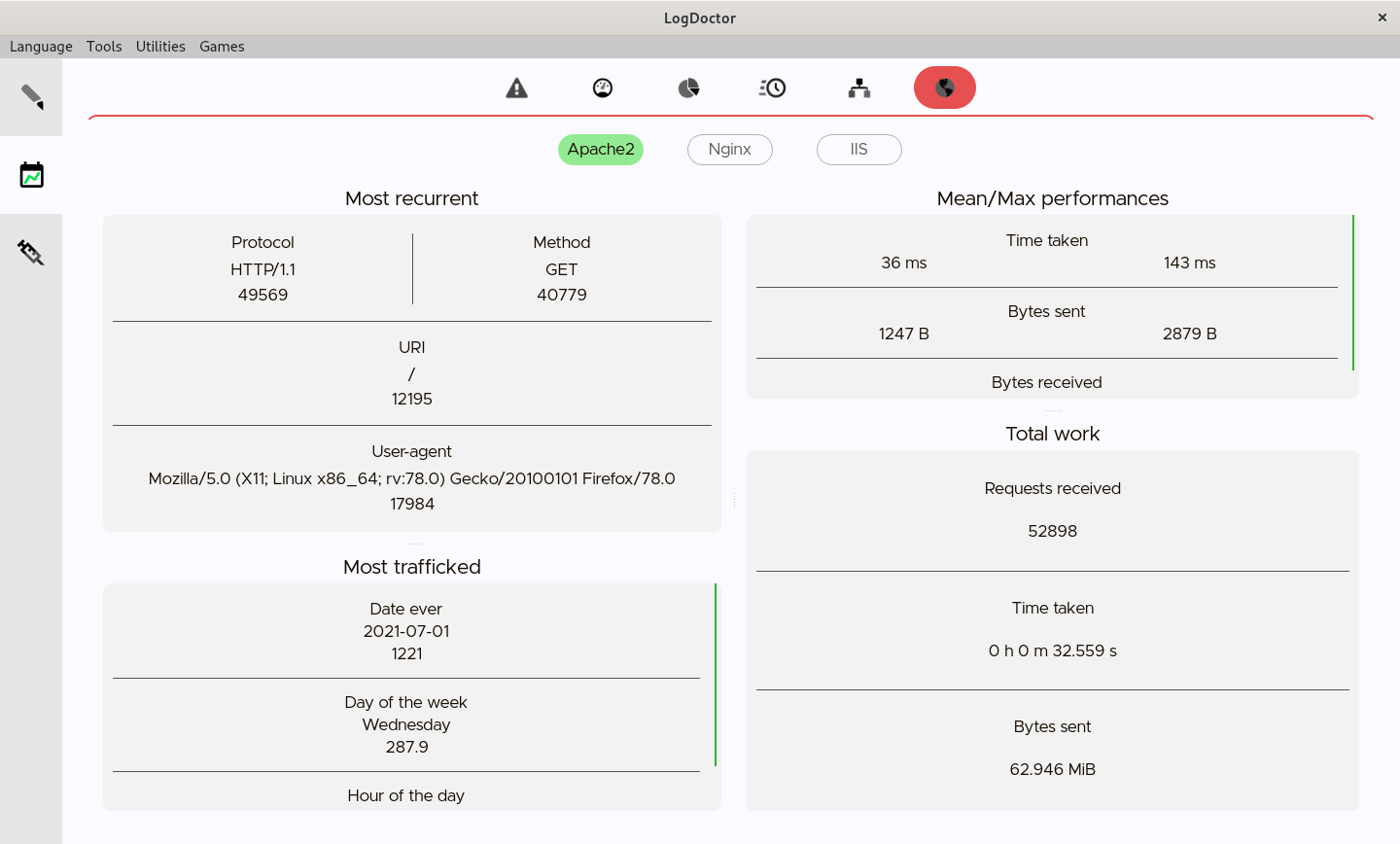
|
|
|
|
<br/><br/>
|
|
|
|
## Extra features
|
|
|
|
### Log files viewer
|
|
|
|
Use the built-in logs viewer to inspect the content of your log files.<br/>
|
|
Color schemes will be applied using the currently set log format.
|
|
|
|
<br/>
|
|
|
|
### Block-note
|
|
|
|
A block-note utility is available at `Tools`→`BlockNote` which can be used to temporary write text, notes, etc.
|
|
|
|
<br/>
|
|
|
|
### Games
|
|
|
|
Simple mini-games to pass the time<br/><br/>
|
|
|
|
#### CrissCross
|
|
|
|
<img height="300px" src="https://git.disroot.org/elB4RTO/screenshots/raw/branch/main/LogDoctor/game_crisscross.png" /><br/><br/>
|
|
|
|
#### Snake
|
|
|
|
<img height="350px" src="https://git.disroot.org/elB4RTO/screenshots/raw/branch/main/LogDoctor/game_snake.png" /><br/><br/>
|
|
|
|
<br/><br/>
|
|
|
|
## Final considerations
|
|
|
|
### Backups
|
|
|
|
LogDoctor can automatically do a backup of your **logs database** file, so you can recover your data in case something goes wrong.<br/>
|
|
|
|
Move inside LogDoctor's folder (if you don't know/remember the path, open the `Utilities`→`Infos`>`Paths` menu to view it) and open the folder named "**backups**'.<br/>
|
|
Here you will find the backups with an increasing index, where '.1' represents the newest.
|
|
|
|
A new backup is made every time you quit LogDoctor after doing a job which affected the database in any way.
|
|
|
|
#### Note
|
|
|
|
Only the *logs-data database* will be backed-up, the *hashes database* **won't**.<br/>
|
|
This is because it is unlikely (supposedly impossible) that a hash equals another, therefore they're supposed to be useful for a short period of time (that is, since you or your web server delete the original log files).
|
|
|
|
<br/>
|
|
|
|
### Estimated working speed
|
|
|
|
1~15 MB/s
|
|
|
|
May be higher or lower depending on the complexity of the logs, the complexity of the blacklist/warnlists, your hardware and the workload of your system during the execution.
|
|
|
|
<br/><br/>
|
|
|
|
## Languages
|
|
|
|
LogDoctor is available in:
|
|
|
|
- 🇬🇧 **English** (100%)
|
|
|
|
- 🇮🇹 **Italian** (90%, *wanna [contribute](#translations)?*)
|
|
|
|
- 🇪🇸 **Spanish** (90%, *wanna [contribute](#translations)?*)
|
|
|
|
- 🇫🇷 **French** (90%, *wanna [contribute](#translations)?*)
|
|
|
|
- 🇧🇷 **Portuguese** [**Brazil**] (90%, *wanna [contribute](#translations)?*)
|
|
|
|
- 🇯🇵 **Japanese** (90%, *wanna [contribute](#translations)?*)
|
|
|
|
<br/><br/>
|
|
|
|
## Contributions
|
|
|
|
LogDoctor is under development.
|
|
|
|
If you have suggestions about how to improve it, please open an .
|
|
|
|
If you want to contribute to the code, please read the [Contribution Guidelines](https://git.disroot.org/elB4RTO/LogDoctor/src/branch/main/CONTRIBUTING.md).
|
|
|
|
If you want to contribute to the translation, please read the [Translation Guidelines](#translation-guidelines).
|
|
|
|
<br/>
|
|
|
|
### Translations
|
|
|
|
Current translations under developement:
|
|
|
|
- `it_IT` : **90%**
|
|
|
|
- `es_ES` : **90%** *(auditor needed)*
|
|
|
|
- `fr_FR` : **90%** *(auditor needed)*
|
|
|
|
- `pt_BR` : **90%** *(auditor needed)*
|
|
|
|
- `ja_JP` : **90%** *(auditor needed)*
|
|
|
|
If you have a request for a missing language or you're willing to contribute, please refer to [this issue](https://git.disroot.org/elB4RTO/LogDoctor/issues/10).
|
|
|
|
<br/>
|
|
|
|
#### How to contribute to translations
|
|
|
|
Since the whole application is build upon Qt, translations are made throught `.ts` [translation files](https://git.disroot.org/elB4RTO/LogDoctor/src/branch/main/logdoctor/translations).
|
|
|
|
<br/>
|
|
|
|
The easiest way to go is to use **Qt Linguist**:
|
|
- Download or clone this repo<br/>
|
|
- Open the `.ts` translation file of your language using QtLinguist<br/>
|
|
- Translate (*don't know how? Follow [this video](https://www.youtube.com/watch?v=GNyfkuDchNQ)*)<br/>
|
|
- **Push only the `.ts` files, you don't have to release them**: pull request containing `.qm` binaries won't be accepted.<br/>
|
|
|
|
<br/><br/>
|
|
|
|
If you don't want to install QtLinguist, you can do it the hard way, by opening the files with a text editor and do it manually:
|
|
- Here is a sample of some text waiting for translation<br/>
|
|
You can see the original text enclosed in the `<source>` tags. Don't edit it.<br/>
|
|
```
|
|
<message>
|
|
<location filename="..." line="n"/>
|
|
<source>This is the original text</source>
|
|
</message>
|
|
```
|
|
- Everything you need to do is to add the missing line containing the translated text, without editing the other lines.<br/>
|
|
Here is a sample after having translated it<br/>
|
|
```
|
|
<message>
|
|
<location filename="..." line="n"/>
|
|
<source>Original text</source>
|
|
<translation type="unfinished">Translated text goes here</translation>
|
|
</message>
|
|
```
|
|
|
|
<br/>
|
|
|
|
If you don't feel comfortable with any of the above solutions, please open an  and write your translations/corrections there, in a clear way.
|
|
|
|
<br/>
|
|
|
|
#### Translation guidelines
|
|
|
|
*[hints from Qt](https://doc.qt.io/qt-6/linguist-overview.html)*
|
|
|
|
Just follow some simple guidelines to ensure a correct and clear contribution:
|
|
|
|
- Respect the structure of the phrase: if *(for example)* it starts or ends with a whitespace or something, please do the same.
|
|
|
|
- Please leave your translations marked as *unfinished*, they will be checked and un-marked after having been verified.
|
|
|
|
- If you see a translation marked as *finished*, please edit it only if you're sure that your definition suits better.
|
|
|
|
<br/>
|