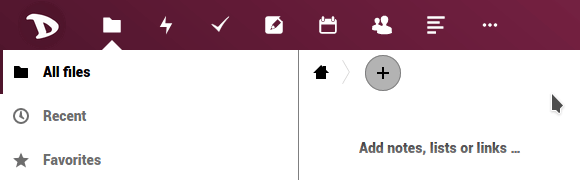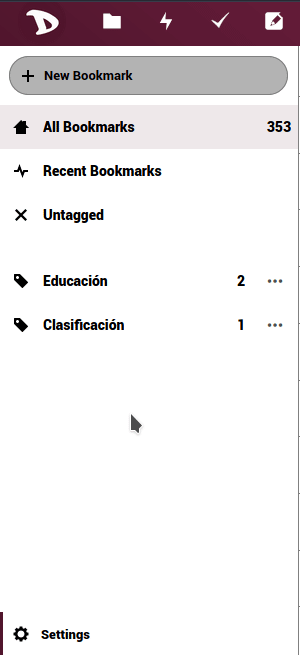649 B
Executable File
649 B
Executable File
| title | published | indexed | updated | taxonomy | visible | page-toc | |||||||||||||||||
|---|---|---|---|---|---|---|---|---|---|---|---|---|---|---|---|---|---|---|---|---|---|---|---|
| Nextcloud: Exporting Bookmarks | true | true |
|
|
true |
|
Exporting your bookmark data stored on the Disroot cloud is very easy.
- Login to the cloud.
- Select Bookmark app.
- Select Settings (on the bottom of the left sidebar) and press the Export button.
- Select where to save the file.