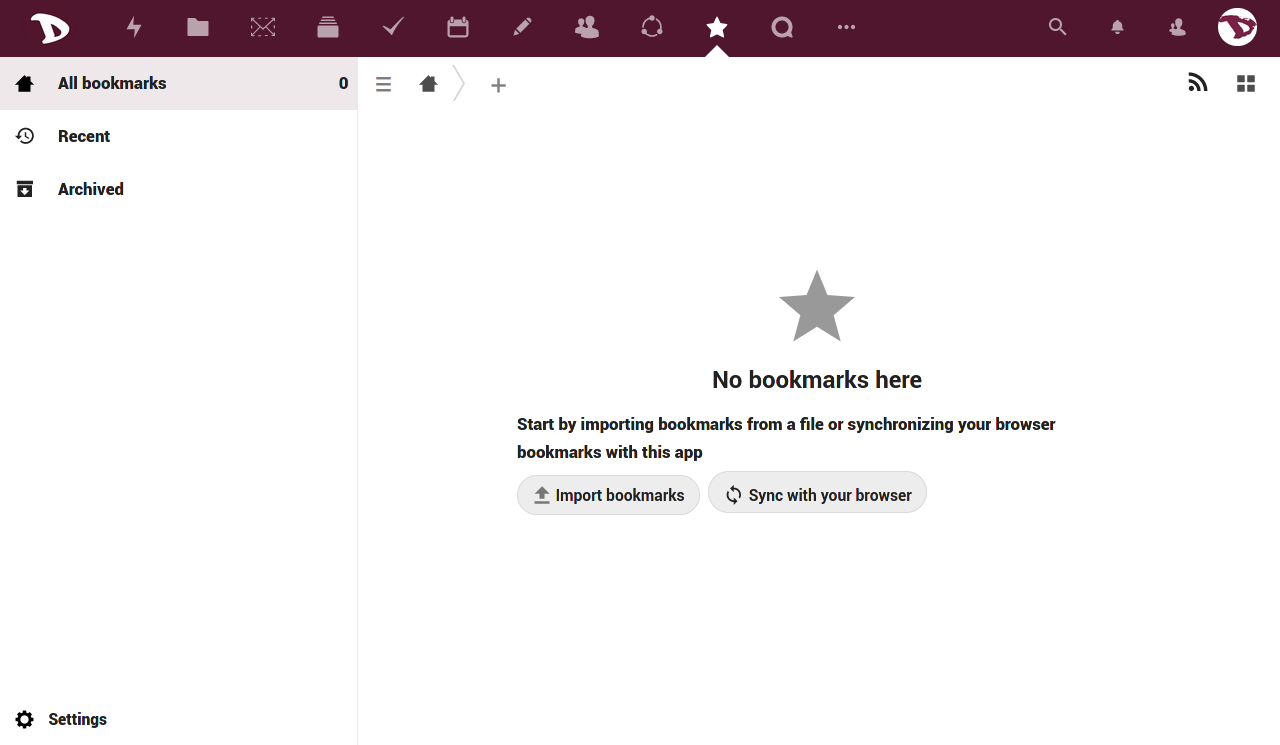1.3 KiB
1.3 KiB
| title | published | visible | updated | taxonomy | page-toc | |||||||||||||||
|---|---|---|---|---|---|---|---|---|---|---|---|---|---|---|---|---|---|---|---|---|
| Web interface | true | false |
|
|
|
Bookmarks
Bookmarks app interface is very intuitive.
The first time you use it, it will look like this...
The main screen will offer you two options to get started:
- Import your bookmarks from a file (a previous backup or export)
- Synchronize them with those in your web-browser (you need to have installed a third party sync app - Bookmarks app devs suggest to use Floccus)
In case you have a backup of your bookmarks, simply click on Import bookmarks, locate and select the file on your computer and the app will import your bookmarks.
Adding bookmarks
To add a bookmark just click on the "+" sign, select New bookmark, enter the URL of the page you want to add and click the submit button. The details panel will open.
Details panel
Here you can
- edit the bookmark's name
- modify the link
- check the creation date
- add or create tags (useful when organizing bookmarks)
- and add a note to it