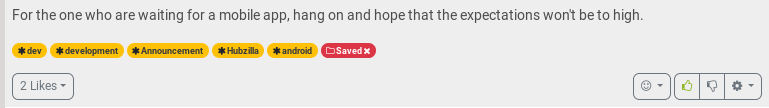1.5 KiB
Executable File
| title | updated | visible | published | taxonomy | page-toc | |||||||||
|---|---|---|---|---|---|---|---|---|---|---|---|---|---|---|
| Bookmarks | false | true |
|
|
What is it?
If you want to save a post because you want to read later or because you think you will need it later, you can bookmark it.
How to activate the bookmark option?
Go to your Channel settings, in the Additionnal features section and in the Post/Comment Tools tab. Make sure that Saved Folders i set to On.
How to bookmark a post?
It is pretty easy. Click on the post wheel, choose Save to Folder. You can create a new folder by simply writing its name. Or you can choose an existing folder by double-clicking the white space and selecting the folder you want to save to. Click on Save.
You now can see the word Saved at the bottom of the post, indicating that it is now part of your bookmarks.
Where to see my bookmarks?
In your Network activity page, there is the "Saved Folders" widget on the right. There, you can see the folders of bookmarks you created. Just click on one of them to its bookmarks.
How to remove a bookmark?
Next to the word Saved at the bottom of the bookmarked post you want to un-bookmark, there is a white cross. Simply click on it.