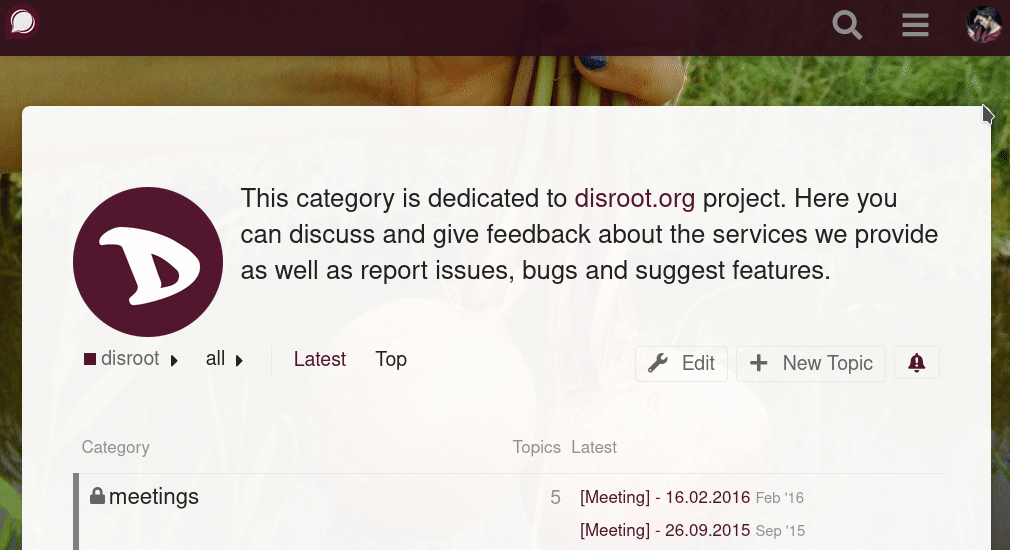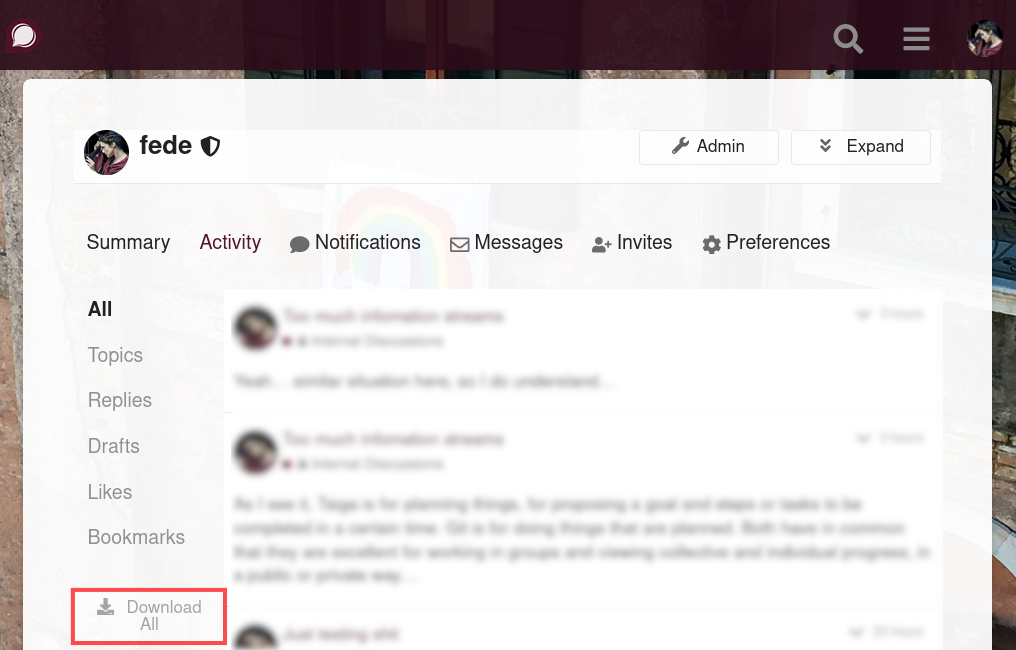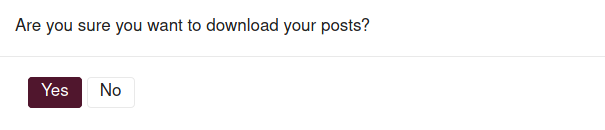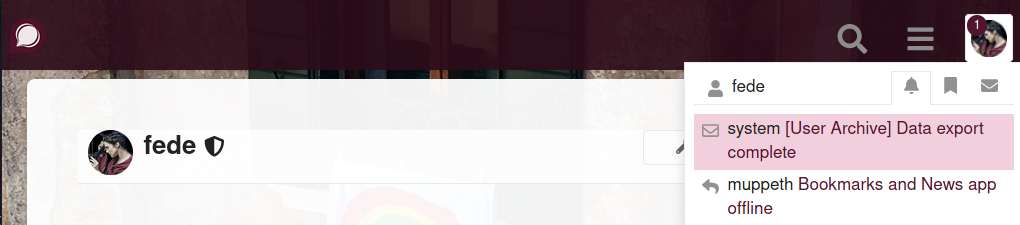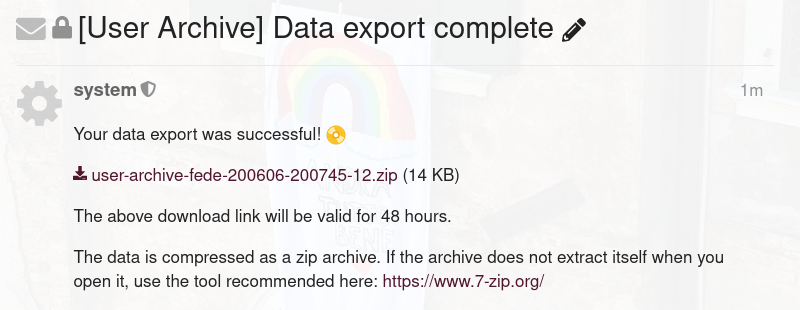1.6 KiB
Executable File
| title | published | indexed | updated | taxonomy | visible | page-toc | |||||||||||||||||
|---|---|---|---|---|---|---|---|---|---|---|---|---|---|---|---|---|---|---|---|---|---|---|---|
| Discourse: Exporting your Forum posts | true | true |
|
|
true |
|
Discourse, the forum software used by Disroot, allows you to export the text content of all your posts to a .csv file, (a simple text file which is supported by most calc/spreadsheet software).
To export your posts from Discourse:
-
Login in the Forum
-
Press your user avatar on the upper right corner of the screen
-
Press the button with your username
-
Press the Download All button
-
A pop-up windows will appear asking if you want to download your posts and then press OK
-
The system will start processing your data and send you a notification when it is ready to download.
-
You will get a message from the system notifying you that the data is ready to be downloaded, and providing you a link to download the .csv file with a copy of your posts. If you have enabled notifications via email, you will also get an email with this information.
-
Press the link to download the file.
-
The link will be available for 48h, after that it will expire and you will have to export your data again.
-
Once you extract the file you can open it in your spreadsheet program.
NOTE: The data can only be downloaded once every 24h