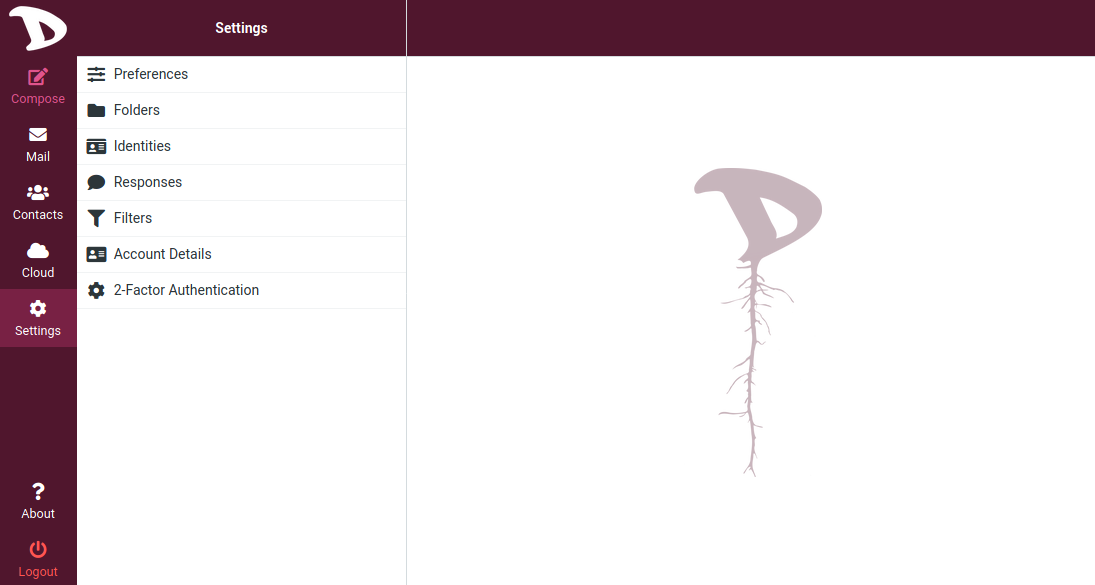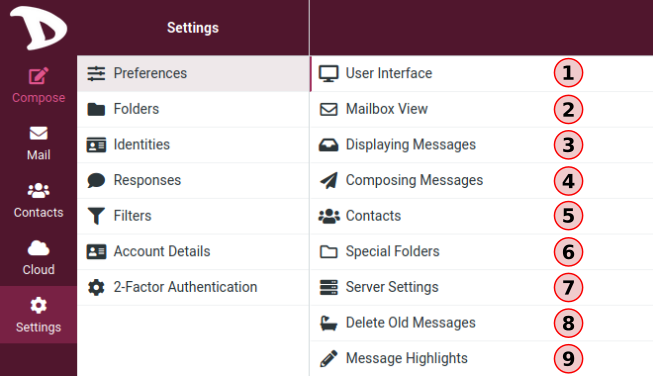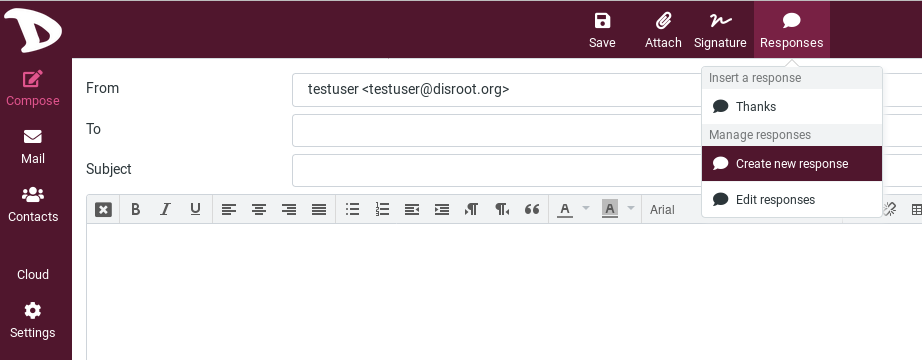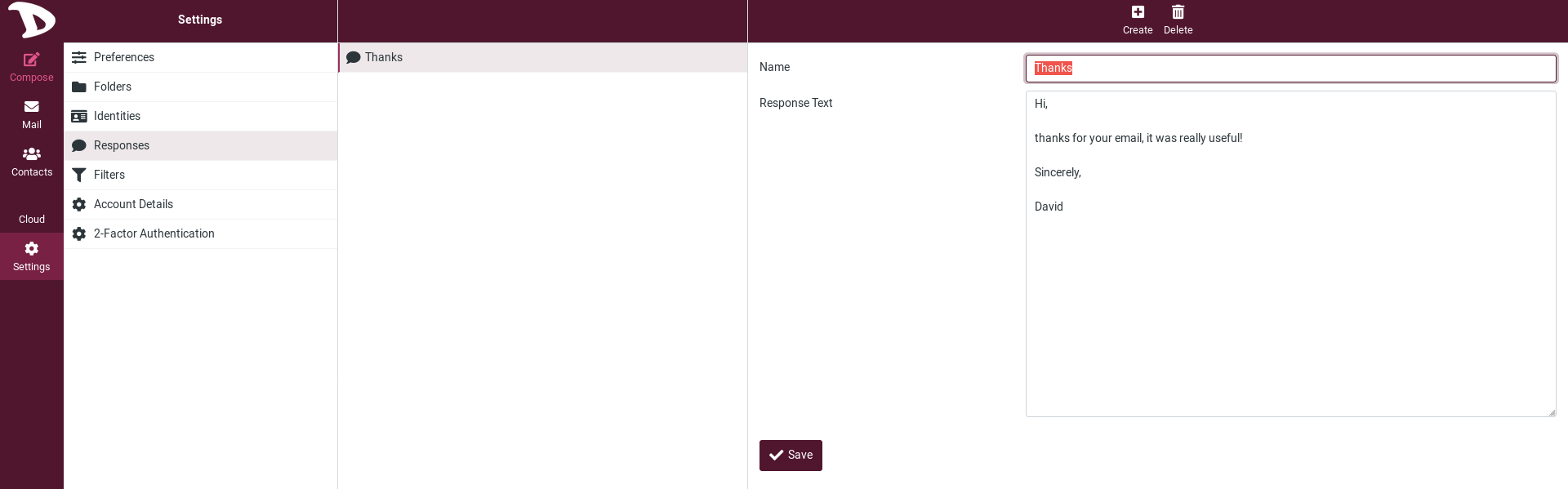forked from Disroot/Howto
1.1 KiB
1.1 KiB
| title | visible | indexed | updated | taxonomy | page-toc | ||||||||
|---|---|---|---|---|---|---|---|---|---|---|---|---|---|
| Webmail: Settings / Responses | true | true |
|
|
Settings
Responses
This option allows you to save responses, which can be handy when repeatedly writing emails with the same text.
Note: these are only text snippets that can be inserted anywhere and not message templates with subject, text or attachments.
To add or insert a response to your email, go on Compose and click on Responses button in the top bar.
You then have three options:
-
Insert a response: the list of your responses appears it. Just click on it to insert it your email.
-
Create a new response: give it a name, add your text and save it.
- Edit responses: clicking on this option will get you to the Settings, in the Responses section.
From there you can change your responses: their names, their contents, delete them, add new ones.